


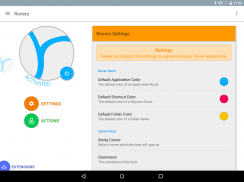

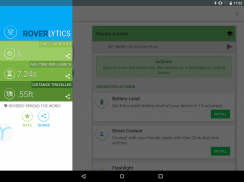
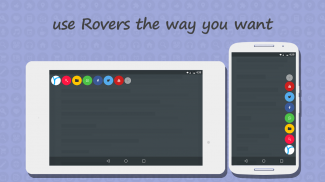

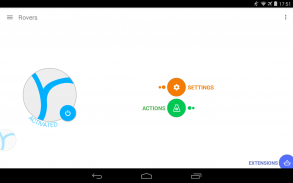
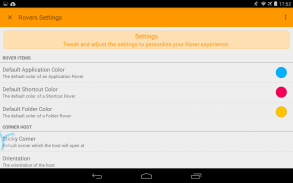

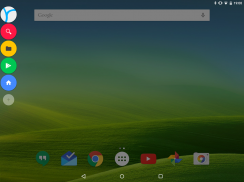

Rovers Floating Launcher

Rovers Floating Launcher ၏ ရွင္းလင္းခ်က္
<b>Rovers</b> will always be there with you, to create the PERFECT multitask utility on Android.
With <b>Rovers</b> you'll always just one-click away from your favorite apps, shortcuts and actions.
<b>Rovers as a floating launcher:</b>
• Your favorite applications
• Android Shortcuts
• Rovers Actions (special one-click add-ons)
• Folders
<b>Make Rovers your own by:</b>
✓ Choose an icon for each Rover
✓ Change Rover's color
✓ Organize your Rovers in Folders
✓ Hide the Floating Trigger on the notification panel
✓ Open Rovers Horizontally/Vertically
✓ 'Edit-Mode' by long press a Rover
Premium Extensions:
- More Colors - Separate color option for each Rover
- More Rovers - Add unlimited Rovers
- More Settings - Customize the Floating Trigger
<b>Rovers special features - The Rovers Actions!</b>
One-click action that will make your life easier (by doing things much FASTER)
★ Full Application Drawer
★ Clear Ram
★ Home Shortcut
★ Search
★ Voice Commands
★ Flashlight http://goo.gl/Aw7hN2
★ Settings Toggles (Wi-Fi, BT, Brightness...) http://goo.gl/EBQugy
★ Direct Call / Sms http://goo.gl/VIwRcb
★ Battery Details http://goo.gl/n7y3bZ
and more that you can find on Google Play!
<b>Android developer?</b> Create Rovers Actions yourself!
More information here: http://roversapi.schiztech.com
Join the discussion on XDA, help us improve by letting us know what you think:
http://forum.xda-developers.com/android/apps-games/app-rovers-floating-launcher-change-t3140761
<b>Help us translate Rovers</b>
We have a translation tool here: http://translate.schiztech.com
Thank you so much!
<b>MIUI USERS:</b>
- for some reason MIUI doesn't support on-display views, this is the way to make Rovers work:
Go to settings -> Applications -> Rovers ->
Click on "show popup notification"
Click on "clear cache"
Click on "permission management"
Click on "autostart permission"
Reboot, enjoy Rovers with MIUI :D</br></br></br></br></br></br></br>
</br></br>
</br>
</br></br></br></br></br></br></br></br></br></br></br></br></br>
</br></br></br>
</br></br></br></br></br></br>
</br></br></br></br>
</br>

























